A few weeks ago some good friends shared Movenote with me at the ICE conference in IL. I was thrilled with the tool and have been trying to find the time to get a blog post out about it. Then Movenote was featured in the DEN March Madness set and again, I thought, "I have really got to share this one". Today is the day!
Movenote is a tool that can be added to Chrome, used online or even through gmail that allows you to capture and record and instructional video with inset video from your webcam. Movenote is awesome for many reasons. Here are my top 10...
Movenote is a tool that can be added to Chrome, used online or even through gmail that allows you to capture and record and instructional video with inset video from your webcam. Movenote is awesome for many reasons. Here are my top 10...
- It is FREE! It is a simple process to get signed up.
- The tutorial videos are short, sweet and easy to follow as you can see from the 40 second intro video here.
- Another reason I love Movenote is that it can be used on a Chromebook with students! In fact, Movenote also has a great video on this that would be great for students. The video is linked here (See what I mean in #2 ?).
- Movenote will access Google Drive to load content. This makes it easy to make a video from anywhere!
- Movenote assists with that challenging "Allow" microphone and webcam access request that many kids miss when trying to use a tool. Movenote's page actually shows a large red arrow pointing to the toolbar. Great thinking!
- Movenote can be added to Gmail making it super easy to send a Movenote video right from your email window. This is so cool!
- Movenote allows you to add annotations to the slides you present.
- You can share a Movenote through email but also on a website, SMS, Google Drive, Facebook, etc. The Gmail feature is super cool. Check it out here.
- Using Movenote with students a teacher could easily create a quick tutorial for a task that students might need to review multiple times, send instructions to a substitute, or engage students in a fun lesson starter.
- Using Movenote as a student the possibilities are endless! Students could create a video to demonstrate understanding. Students could share a video to help other students understand a process. Students could share a video to demonstrate ability to speak another language in a foreign language class. The possibilities here are endless!
Give Movenote a try!

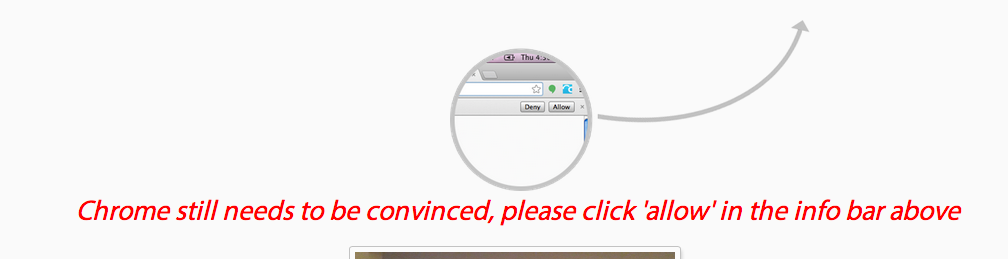

No comments:
Post a Comment